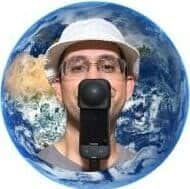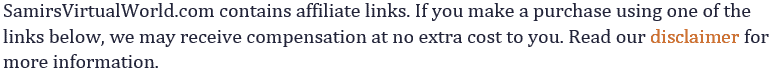Insta360 360 Cameras – The Top 6 Reasons to get one
Why should you buy a Insta360 brand 360 camera?
There are many 360 cameras on the market, but Insta360’s is a cut above the rest and have multiple versions of 360 cameras unlike many of its competitors.
Here are 6 reasons why you should consider using and buying Insta360’s brand cameras.
This includes all the 360 cameras in Insta360’s lineup, including the top and newest ones, the Insta360 X3 and the RS 1 inch 360 edition.
I have owned 360 cameras for years, and I still have my Insta360 One X, X2, and X3.
Insta360 X3 reviews and info on Amazon
1. Insta360 Reframe feature allows you to change the perspective of your 360 footage after it’s been shot.
The Insta360 camera features a revolutionary Reframe feature that allows you to change the perspective of your 360 footage after it’s been shot.
You basically shoot the entire scene in 360 around you and then reframe it to whatever scene you want in any dimensions ( vertical, wide angle, horizontal). “Shoot, then Point!”
Basically, it’s a “shoot now”, “frame later” approach that makes it way better than traditional cameras.
This is what makes it better than a regular Gopro as an action cam, since you can always get the perfect shot after you reframe with a 360 cam.
Reframe is how I edit my shorts from my 360 videos to post on social media such as YouTube. Take a look at some examples.
2. Camera shots are very stable, so you don’t have to worry about shaky footage.
The Insta360 360 camera’s FlowShot stabilization and Horizon Lock features ensure that you won’t have to worry about shaky footage.
FlowShot stabilization helps keep your shots smooth ever when you are bouncing around on a bike or running.
Horizon Lock ensures that the horizon stays level even as you wave your selfie stick around.
No need to worry about unsteady or crooked footage!
It’s amazing how smooth my videos are despite shooting and walking down the street with a selfie stick above my head without worrying about it being tilted while I’m walking.
3. Insta360 AI features
With the Insta360 camera’s AI features such as auto reframe, sky swap and creative shots, post-production editing is easier than ever.
Auto reframe allows you to quickly and easily find the perfect framing for your shots with just one click. The Sky Swap feature lets you replace the sky in your footage with one of many pre-set backgrounds. And with creative shots to choose from, you can add dynamic transitions and special effects to make your videos stand out.
With so many AI options at your disposal, creating stunning videos has never been simpler!
This a must-have for your social media needs! And I use these frequently as well in my short form videos.
Check out a screen shot of editing examples below.
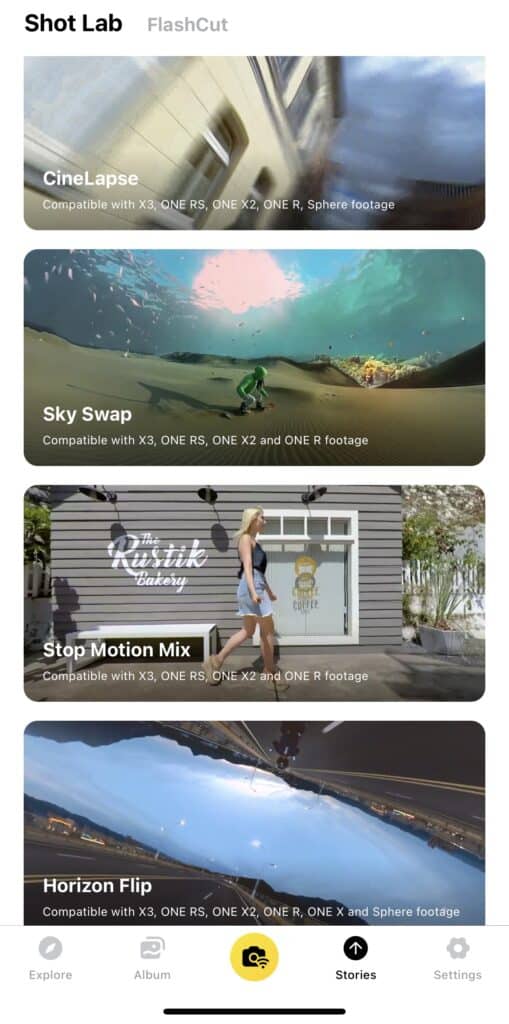
4. Free app and desktop software makes it easy to control all aspects of your 360 shooting experience.
The Insta360 camera comes with both a free app and desktop software for editing your footage.
The app allows you to control all aspects of your shooting experience, from setting up customizable shot profiles to accessing advanced features such as panorama mode and live streaming capabilities.
And with the power of the desktop software, Insta360 Studio, you can edit your footage on any compatible device, giving you even more options when it comes to bringing your visual stories to life in higher quality.
I love the Insta360 app because it makes capturing and editing photos and videos so convenient and easy – it’s my favorite part of the Insta360 experience. No other 360 camera company offers this level of software right on your phone.
I frequently use the app for short form video that needs more of the AI features.
I use the desktop for longer videos that need higher resolution and editing with Premiere Pro after initial formatting and editing on desktop Insta360 studio.

5. Insta360 Invisible selfie stick
This revolutionary selfie stick features an ultra-thin, retractable arm that “disappears” for a seamless selfie shot. It makes it look like the camera is floating or someone else is taking the shot.
I find it especially useful for “fake” drone shots with a longer selfie stick.
It’s lightweight and easy to use, letting you take pictures with just one hand. Plus, its telescopic design allows you to adjust to different lengths so you can get the perfect distance from your camera.
Related:
Best selfie sticks for 360 cameras
How do invisible selfie sticks work
6. 360 VR photos and videos that look amazing and truly capture the experience of being there.
With the Insta360 360 camera, you can capture stunning 360 photos and videos that look amazing and truly show off the experience of being right there with virtual reality.
This allows for a more immersive experience when you watch them.
You can watch on your phone, tablet or desktop. Although the most immersive way is with a VR headset.
This is how I shoot and post on my YouTube with 360 VR travel videos. View one as an example, and then this article has tips on how to view 360 travel videos.
Related: What is the difference between 180 vs 360 VR video?
I also think the Insta360 X3 is the best camera to take for travel, and I discuss that here.
I use the Insta360 X3 now, but also owned the X2 and X.
The X2 is much cheaper than the X3 when on sale so watch for those deals. (X3 is newer so few deals from company).
This is my article on the Insta360 X2 vs X3.
If I didn’t sell you on Insta360 being the best brand for 360 cameras because you are already in the GoPro ecosytem, then here is my article on the Gopro Max 360 camera.
Grab yours now and start enjoying unique filming!
Outside references
historical list of 360 cameras
Wiki page for Insta360