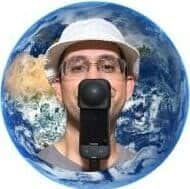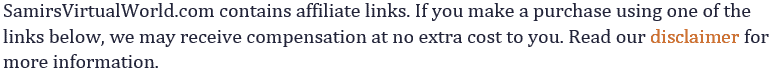The Insta360 X3: The Best 360 Camera for Travel
Are you looking for an easy-to-use, high-quality 360 camera for your travels? Look no further than the Insta360 X3!
I currently own and use the Insta360 X3 myself and take it on all my travels as my main camera.
What makes a great travel camera?
- Durable – can use for action shots and waterproof
- Portable – easy to carry around and lightweight
- Simple- easy to use on the go with quick buttons and app
- Versatile – from action shots to 360 videos to timelapses
- Quality – great stabilization and good resolution
Insta360 X3

Summary
Great value for its versatility as an action cam and shooting 360 videos.
Resolution not as good as more expensive cams but that’s why its cheaper.
Highlights of Insta360 X3
- waterproof action camera
- 5.7K 360° video
- Two 1/2″ sensors
- up to 72MP 360° photos
- small and lightweight design
- 2.29-inch touchscreen display
- quick button for quickly changing settings
At the end of the article I have a special link from Insta360 direct that offers a free accessory if you buy from that link.
I’ll mention some downsides of the camera as well along the way.
For multiple examples of my travels, explore the 360 video travels section of my website, Samir’s Virtual World.
- Lightweight
- Benefits of Being Easy-to-Use
- Some cons of the Insta360 X3
- Waterproof
- FlowState Stabilization and Horizon Lock
- 360 cam + selfie stick = Drone alternative
- Stress free shooting while travelling
- An action cam
- AI editing footage on the go in app
- For travel bloggers/vloggers
- Variety of accessories
- It’s a 360 VR camera
- Get the Insta360 X3 Now
Benefits of Being Lightweight
The Insta360 X3 is designed to be lightweight and portable, so you can take it with you wherever your travels take you. Its small size makes it easy to fit into a bag or pocket and its light weight ensures that it won’t add much extra bulk or weight to your gear.
This allows you to focus on your adventure without having to worry about carrying around a heavy camera or worrying about finding room to store it when not in use.
Plus, the lightweight design means there is less chance of fatigue or strain on your hands and arms shouldering the camera for long period of times.
It’s so easy to just put the cap on and throw in my travel backpack or even my jacket pocket or cargo pant pocket. You’ll see how small and easy to use it is in pictures and video below.
Benefits of Being Easy-to-Use
The Insta360 X3 features an intuitive 2.29-inch touchscreen display and simple controls, which make it really easy to use.
It can help you get the perfect shot without fussing with complicated settings or menus.
Plus, its Push and Go feature means you can easily start recording 360° video with just one button press.
Its even got a quick button on the side to change your video presets quickly.
I really like just being able to just press one button and then put selfie stick above my head and I’m good to go!
Here is an example of mine, when I was travelling, with both 360 videos and pictures.
Some cons of the Insta360 X3
Before we discuss the additional advantages of Insta360 X3, let’s take a look at some potential drawbacks.
– be sure to bring an extra battery to ensure you have enough power for long shoots.
– Ensure that your lenses are protected from scratches and damage by investing in lens guards, as the lenses of this camera stick out more than regular cameras.
– Keep in mind that this camera does not have the ability to zoom, which may be a disadvantage for some travel scenarios.
– In addition, low light shots with movement may not turn out great
– When reframing 360 shots to smaller area of the 360 picture, the photos are cropped so lose detail.
So for those types of photos that 360 cameras aren’t great for, I carry my Sony RX100 VII. ( zoom, low light, high detail cropped photos )
However, there is a better Insta360 RS 1 inch 360 edition which has a bigger Leica sensor which is much better with low light and detail, and that link is my article on that 360 camera.
Waterproof
The Insta360 X3 is an incredibly versatile 360 camera that can be submerged up to 10m (33ft) without the use of a case.
This makes it perfect for capturing underwater footage , as you don’t have to worry about putting on bulky cases or them getting in the way of the clear shot.
I have used this camera in a few water-related activities, such as dipping into the water or canoeing.
Take a look at my YouTube shorts video below to see how I use while tubing in Itchetucknee Springs and then dipping it under the water.
I wouldn’t risk taking it out for more extreme scenarios like jet skiing or motorboating or any fast movement of the device underwater.
The pressure generated from moving fast may be too much and cause water to leak in. In those cases, I would use the dive case.
You can also capture stunning underwater footage with the Insta360 X3 Dive Case.
With IPX8 water resistance, you can shoot as deep as 50 meters (164ft) and you can take those faster moving shots on or below the water also. The new version also gives clearer 360 shots without the case getting in the way.
Check out more details on my full article on Insta360 being waterproof and what that really means. And whether you should get a dive case.
FlowState Stabilization and Horizon Lock
The Insta360 X3 camera is the perfect choice for travelers who want to capture smooth, stabilized footage on their adventures.
With FlowState stabilization technology, the Insta360 X3 camera ensures that your videos will be free from shakes and jitters, even when you’re in motion.
And with Horizon lock it keeps the horizon level even as you wave your camera around, or dip and raise it for creative shots.
My walking and biking shots look very smooth without any editing or need of a gimbal, even with the camera above my head on a selfie stick (as you can see in the video).
360 cam + selfie stick = Drone alternative while traveling
The Insta360 X3 is a great alternative to using a drone for capturing aerial footage.
Check out my article on options for invisible selfie sticks , including the extended one that gives the best drone type shots.
With its Flowstate stabilization and AI touch-screen, you can easily mount it onto the top of a selfie stick and get beautiful 360° footage without having to worry about expensive drones or the complications of flying them. (Or places where drones are prohibited, such as all national parks or in cities!)
The extended selfie stick is great for these faux drone shots, and you can get a sense of this from my videos in this article, although I’m only using the regular length selfie stick in those.
Stress free shooting while travelling
The Insta360 X3 is a great choice for those who want to be able to casually wander while capturing their travels.
“Be in the moment” and enjoy your travels while the camera films everything around you so you dont have to set up and frame all your shots.
Check out my video above when I’m just wandering around and enjoying my travels while 360 cam above my head on the selfie stick. I don’t have to worry which way I’m facing camera.
The Insta360 X3 also features Flowstate stabilization so your videos look smooth and stable even when you’re walking or biking.
Plus, its waterproof design means you don’t have to worry about taking the camera outside in wet or dusty conditions – perfect for days spent exploring nature.
I frequently have it out in the rain, which I can’t do with a regular camera or even phone camera.
“Shoot then Point”
As you can see below, I don’t even have to be facing the clock or framing my shot to get a good video of the clock, since I edit the frame in post.

An action cam while travelling
This 360 action camera is a perfect choice for capturing action shots, with its 5.7K 360° video resolution and two super-wide lenses.
Its maximum waterproof depth of 33 feet allows you to take it into any environment – on the ski slopes, or by the beach, or to capture that summer road trip in stunning detail.
You can also take advantage of its 4K Single Lens mode and 60fps Me Mode to create cinematic shots that look as if they were taken by a professional camera operator.
Whether recording a car race, surfing session or bike ride, the Insta360 X3 is designed to help you get amazing results every time.
This video short is a great example of mine of the multiple benefits of the Insta360 X3. Notice the multiple reframed directions that would have been impossible without a 360 camera and also went underwater!
AI editing footage on the go in app
With its AI-powered editing features and intuitive software, you can easily create stunning shots with minimal effort.
The Insta360 App provides several features to help make your video editing process even easier. Some examples:
- Deep Track allows you to keep an object in the frame no matter how much it moves
- Freeze Frame lets you pause a moment and capture it from any angle
- Sky swap
- Time Lapse
- Clone loops
- Multiple reframe and keyframe options
No-Download Editing allows you to edit without downloading the footage first.
Additionally, its AI-powered Auto-edit feature makes it easy to create unique shots without any work.
In fact the tubing video I shot above was reframed by the Insta360 AI and then I added text and music within the app.
Take a look at my article reviewing the main Insta360 app buttons.
And this is my full reframing tutorial for Insta360 videos on the app.

Insta360 X3 for travel bloggers/vloggers
The Insta360 X3 is perfect for travel blogging, allowing you to capture stunning visuals from any direction and reframe them later.
With its AI-powered reframing feature, you can get multiple angles and perspectives without the need to perfectly frame while shooting.
Plus, it’s waterproof in the rain and up to 10m depth, and features Flowstate stabilization, so there’s no need to worry about shaking while biking or walking ruining your shot.
You won’t have to reshoot if something wasn’t quite right – simply edit it in the Insta360 app or desktop software and get beautiful results.
Plus, you can live stream your content directly from the camera or share it on social media platforms like YouTube and Instagram.
This article of mine also goes into why a 360 camera is better than a regular camera for travel.
And it’s the perfect camera for a solo traveler.
360 camera Accessories
The Insta360 X3 is the perfect camera for travel. With its range of accessories, you can capture all your adventures.
The most important accessories are the selfie sticks and mounts.
Check out my article on must have accessories for your 360 cam.
The 2-in-1 Invisible Selfie Stick + Tripod allows you to take amazing selfies with ease.
That is my favorite accessory and is the selfie stick I use the most while travelling because its small and “all in one”. My pic above is my X3 mounted on this.
And don’t forget about the X3 Sticky Lens Guards to keep your lenses clean and scratch-free!
Complete guide to Insta360 accessories for 360 cameras
Insta360 X3 is a 360 VR camera
One major advantage is the ability to capture the entire 360 VR space around you, creating a more immersive experience in both photos and video.
Then, you can experience immersive 360 videos on YouTube VR or with a VR headset.
Here is my YouTube channel with multiple 360 videos I have shot and I also insert higher quality 360 pictures in the videos as well.
Here is my article on how to watch 360 videos in a VR headset.
Buy Insta360 X3 today from Amazon!
Get the Insta360 X3 Now
Don’t miss out on incredible 360-degree photography and videography—get your own Insta360 X3 today!
Insta360 offers a special offer if you buy from them direct at this special link.
If you want more information on the camera I had before and want to save some money, take a look at my comparison of the Insta360 X2 vs Insta360 X3.
If you already own a GoPro and prefer that system, then I have this article about GoPro Max vs Insta360 X3.
If this is out of your budget but still want a 360 camera then take a look at this article of affordable 360 cameras.
NOAA 360 underwater: Christ of the Abyss | Office of National Marine Sanctuaries (noaa.gov)