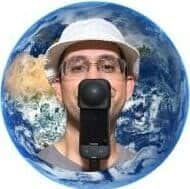Adobe AI for video creators – Why you need it
Adobe is revolutionizing the ways content creators can use AI to enhance their videos. By leveraging the power of artificial intelligence, Adobe is providing powerful video editing tools to help make videos more engaging, impactful, and accessible.
Adobe Premiere Pro stands at the center of Adobe’s video editing suite, but there are many more AI tools such as After Effects available. For those looking for an early edge, keep an eye out for some of the exclusive “invite only” AI beta programs from Adobe, which I’ll mention at the end.
In fact, I personally use Adobe Creative Cloud AI software for producing my 360 VR travel videos on YouTube as well as my social media vertical videos.
I had no experience with sophisticated photo or video editing and had no interest in spending hours of time learning and implementing for each project, so AI is perfect for this and speeds things up tremendously.
This blog and video in Vienna is one example. ( Used AI for pictures as well)
Here is a screenshot of one of my video timelines in Premiere Pro below.
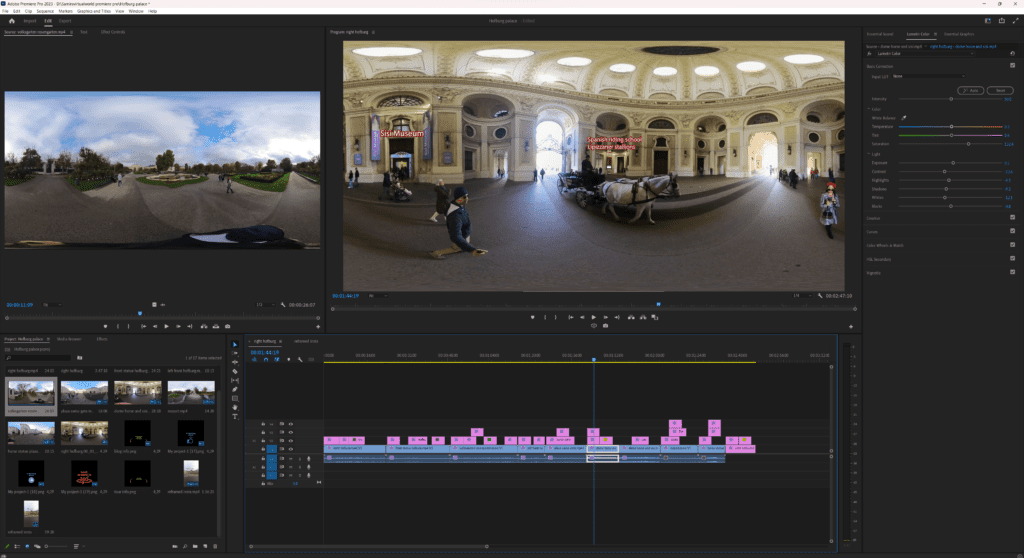
Adobe AI in Video and color
Adobe Morph Cut
Adobe Morph Cut is an AI-powered video editing tool in Adobe Premiere Pro. It helps you quickly remove unwanted pauses and jump cuts from your footage. The technology uses facial recognition to track people’s faces in the video, and then it applies a natural transition between clips to make the cuts look smooth and seamless.
Morph Cut is a great way to help keep your videos looking professional, even if you’re an amateur editor.
Adobe Content-Aware Fill
Adobe Content-Aware Fill AI is a revolutionary new feature in Adobe. It uses AI-powered technology to help you remove or replace unwanted objects in your photos without any manual effort.
Content-Aware Fill can detect the edges of an object, figure out what should be in its place, then fill it in with a combination of pixels from the original image and generated textures.
This tool helps save time and energy without having to spend hours on manual photo retouching.
Auto Reframe
With Adobe Premiere Pro’s Auto Reframe feature, you can quickly and easily create professional-looking vertical videos for social media. This powerful tool uses machine learning to detect and track people and objects in your video and adjust the framing accordingly.
It also allows you to keep the original frame rate or maintain a constant frame rate across all aspect ratios – giving you complete control over the final result.
Lumetri Color Panel
Adobe’s Lumetri Color Panel allows you to quickly and easily automate color correction and grading using sliders. This feature gives you the power to adjust colors and tones with precision, giving you more control over the look of your video.
With Adobe’s Lumetri Color Panel, you can get a professional-looking result without extensive color grading experience.
Adobe AI for organizing
Adobe Premiere Pro integrates with Adobe Sensei, the AI technology from Adobe that enables video editors to quickly search and organize footage for editing.
With Adobe Sensei, users can search through their footage in an instant, as well as find relevant clips based on keywords and other criteria. It’s helping make the everyday tasks of content creation faster and simpler than ever before.
With the help of Sensei’s Auto-Classification feature, you can quickly and easily add tags to your audio content. These tags contain contextual metadata that allow it to determine which clips are primarily dialogue, music or something else.
Using this information, it will optimize its effects and options for each clip accordingly, making sure that your audio sounds great every time.
Leveraging Sensei’s Auto-Creation capabilities, you can quickly and easily create stunning visual works such as slideshows and collages.
Adobe AI for sound and voice
Auto-Ducking
With Auto-Ducking in Premiere Pro, you can quickly and easily adjust the volume level on a clip to match other audio elements – all without having to leave the editing application.
Simply select the clip you want to work with and Auto-Ducking will automatically make adjustments to give you the best possible results.
Adobe Podcast
Get a professional sound without the hassle – Enhance Speech takes your audio recordings to the next level!
With background noise reduction and frequency sharpening, Adobe’s AI-driven tool makes it seem as if your recordings had been produced in a professional studio. Save time and achieve superior results with Enhance Speech today!
Get the best audio quality possible with Mic Check! This AI-powered feature gives you a comprehensive understanding of your microphone setup, so you can ensure that your recordings are coming out crystal clear.
Both of these audio programs were under Adobe’s project Shasta, but it is now rebranded as Adobe Podcast with more AI features to come for creators to produce and edit audio for their video content.
Upcoming AI Projects for Adobe
Project Blink
Project Blink makes editing videos as easy as editing a text document. By searching for objects, sounds and more, you can find exactly what you need quickly and easily. Using AI-powered transcripts, you can quickly understand who is saying what in the video to create an outline or structure of your project.
Plus, with Project Blink’s advanced technology, you can remove all those awkward pauses and filler sounds like “um” and “ah” from your video with minimal effort, speeding up your entire production workflow.
Adobe Podcast
Adobe Podcast is set release new features that will revolutionize the audio-editing space. With the new filler words removal feature, users can easily trim away any stumbles or pauses from their recordings without sacrificing clarity and quality.
Additionally, Adobe’s 3D audio feature enables podcasters to create immersive soundscapes for their listeners, giving them a unique experience every time they tune in. These features have the potential to take podcasting to whole new levels of creativity and expression.
Adobe AI for video creators – why to buy
Adobe has been a forerunner in creating AI-powered video editing software for years and their complete suite of features and capabilities can’t be matched by the most recent competitors in the market.
For me, the main benefits are
- It saves hours of time
- Im new to Adobe so learning curve way faster with AI than the old manual ways of editing
Some other software may offer some of the same features as Adobe, but they could be lacking certain elements that are vital to your workflow.
With AI, creating stunning visuals and captivating audio for videos is easier than ever before. Think of it like having a virtual assistant that can optimize your YouTube and social media platforms content production in mere minutes.
Let AI take care of the tedious tasks so you can focus more on the creative aspects of your projects.
I personally have signed up for the Adobe Creative cloud to get the most benefits from AI across their entire suite of products, both on my PC desktop computer as well as the benefit of convenience on my phone.
Using Adobe Premiere Pro for 360 Camera
If you use a 360 camera it’s even more important to use Adobe Cloud since it is one of the few ways to edit 360 VR content including reframing to “regular” video from a 360 VR video.
I use the Insta360 360 camera and use it to film 360 videos and pictures as I travel the world.
In fact, I used many features frequently for my 360 VR videos on my YouTube channel and Facebook for content creation. And then used Adobe AI to quickly edit and reframe to post on vertical video social media sites such as TikTok , Facebook and Instagram reels, and YouTube shorts.
Here is an example of where I used 360 pictures ( you can use 360 videos in same timeline also). I then used AI effects in Adobe to make my editing faster.