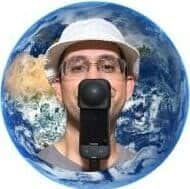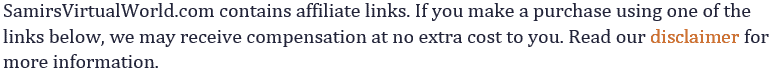Insta360 X2 Vs X3: Which 360 Camera best for you?
Trying to choose between an Insta360 X3 vs Insta360 X2?
Which is right for you?
I own both, and upgraded from X2 to X3, and at the end of the post I’ll explain why I personally upgraded.
Let’s compare these two models, starting with these pictures and then a comparison chart below.


| Feature | Insta360 X3 | Insta360 One X2 |
|---|---|---|
| Screen size | 2.29 inches | 1.3 inches |
| Sensor size | 1/2 inch | 1/2.3 inch |
| Photo resolution | 72MP | 18.4MP |
| Video resolution | 5.7K 360 / 4K single-lens | 5.7K 360 / 3K single-lens |
| Video bitrate | 120Mbps | 100Mbps |
| Video framerate | 60fps | 50fps |
| Waterproof depth | 10 meters | water resistance only |
| Battery life | 90 minutes | 80 minutes |
Prices change and X2 goes on sale much cheaper many times, compared to the X3.


Info on X2 vs X3
- Overview
- Price Comparison
- Image Quality
- Video Quality
- Insta360 software
- Accessories
- My Recommedation
Overview of Insta360 X3 vs Insta360 One X2
As you can see in the photos above they look fairly similar in shape and size with the X2 coming out in 2020 and the X3 released in 2022.
Size & Weight:
Both are compact and lightweight since they are designed as portable actions cams.
The Insta360 X3 is slightly larger than its predecessor
• 2.6 x 1.8 x 0.9 inches (66 x 46 x 23 mm)
• 4 ounces (115 grams).
The Insta360 X2 is slightly smaller and lighter
• 2.4 x 1.7 x 0.9 inches (60x43x23mm)
• 3 ounces (85 grams).
Price Comparison
The Insta360 X3 is more expensive than the X2, with a suggested retail price only slightly more for the X3.
However since the X2 is an older model, it comes with much deeper discounts during sales, with recently a price drop of over $100!
If budget is a major factor then consider opting for the cheaper option -the Insta360 x2 – as it still offers great quality image and video capture along with all necessary features needed by most users.
Especially with over $100 price difference during sales. ( so check the links for current prices)
Or check out this other article on a roundup of budget 360 cameras.
Image Quality Insta360 X3 vs X2
Both cameras feature dynamic range and color accuracy that allow for stunning images in daylight, but not the best in lower light situations.
The Insta360 X3 offers 14 stops of dynamic range while the Insta360 X2 offers 12 stops of dynamic range. Dynamic Range is the ratio between the brightest whites and darkest blacks in an image.
The Insta360 X3 has better low light performance due to its large 1/2″ sensor size, which allows for brighter images in dimly lit environments.
The Insta360 X3 has 72MP max resolution pictures, which is substantially better than the Insta360 X2’s 18MP pictures. The X3 also shoots higher quality 18MP pictures than X2, if you dont want to sacrifice some color detail when switching to 72MP mode.
Personally I also carry around my Sony RX100 as a compact camera when I travel for times I need better resolution, zoom, or night shots. I have this article on regular cameras vs 360 cameras.
If you are looking for a Insta360 camera that has a little more image quality than the X3 and don’t mind spending more money, then I have an article here that compares the Insta360 X3 to the Insta360 RS 1 inch 360 edition.
Video Quality of Insta360 X2 vs X3
Resolution:
Both the Insta360 X3 and X2 have 5.7K resolution.
However, the X3 has higher active dynamic range than the X2, meaning it can capture more detail in dark areas of a scene while still preserving highlights.
Also in certain modes X3 shoots at 8K! ( timelapse mode)
Frame Rate Options:
At max resolution of regular video of 5.7K, they both shoot at 30 fps.
At 4K the Insta360 X3 gets 60 FPS vs Insta360 X2 at 50 FPS.
For bulletime mode for slo-motion
•X3 offers frame rate options up to 120fps at 4K
•X2 offers frame rates of 100fps at 3K
Stabilization Capabilities:
Both cameras feature FlowState stabilization technology which helps reduce shake and blur in videos without sacrificing image quality or field of view (FOV). Additionally, both cameras also feature Horizon Lock mode which keeps your horizon level even if you move around during filming.
360 VR video from my Youtube Channel.
See my 360 VR video and written guides on my blog as I travelled the world and shot video using Insta360.
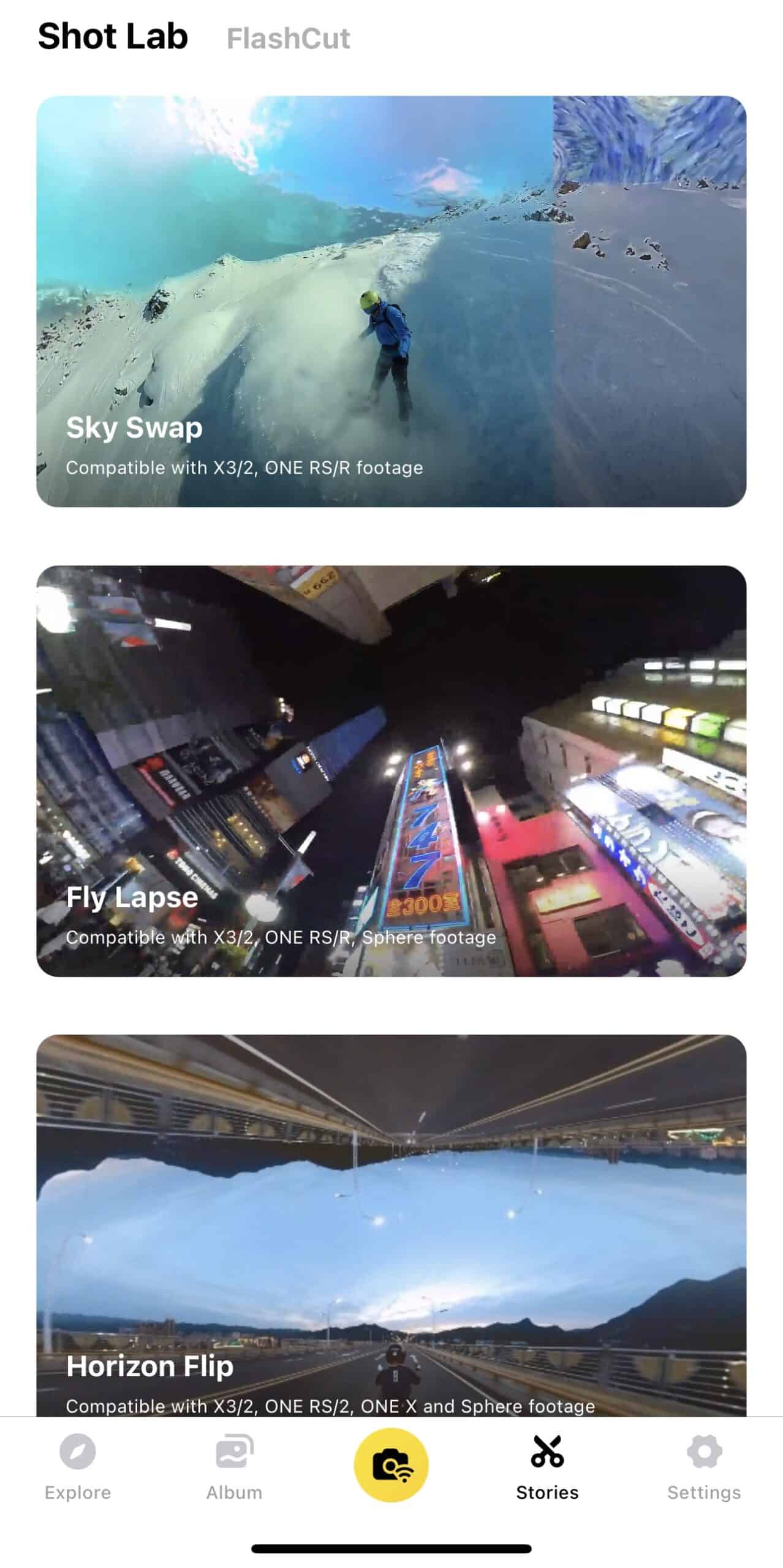
Insta360 software
Insta360 X3 and X2 are two of the most popular cameras on the market today, thanks to their amazing software.
• Insta360 app on phone or tablet
• Insta360 Studio on PC or Mac
The Insta360 app is a great way to get started with either camera. It allows you to control your camera and choose modes.
You can also use the software to create advanced videos like time-lapse mode, slow motion video, panoramic shots, and more.
The app also has multiple AI assisted editing options for creative videos.
And with Flash Cut, you can use AI to quickly stitch together multiple sections of videos and get a creative cinematic effect for social media.
Check out my article on reframing 360 videos on the Insta360 app for more details.
Here is my article on the 5 main buttons for the Insta360 app.
Insta360 Studio for PC is powerful piece of software especially for editing 360 videos from with camera since there are more options for desktop to upload to social media at higher resolutions than via phone.
You can also transfer to your video editing software of choice such as Adobe Premiere Pro and its AI capabilities if you want to do complex editing with captions and sound and stichting together 360 videos. ( see my article on Adobe AI).
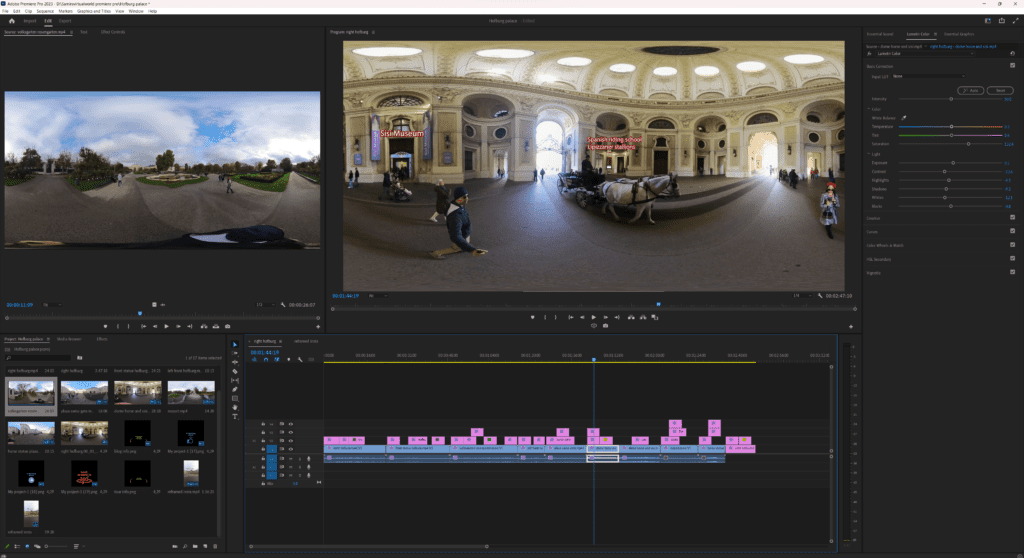
Newer updates only updating X3 and not X2
If you are looking for the best effects and updates then you need to buy the X3 to get the best benefits.
For example the latest firmware update in April 2023 had key improvements that only benefits X3 but not X2 cameras.
An example of mine editing a short for social media via app after shooting with Insta360 cam.

Accessories
Related article: Check out 360 camera accessories
Both have great accessories that can help you capture amazing photos and videos, but some of them differ due to size differences between the two models.
Both also come with an array of mounting options such as tripods, selfie sticks, bike mounts, helmet mounts and more. These allow you to get creative with your shots by positioning your camera in different angles and locations while keeping it secure.
This is a nice backpack made specifically for 360 cameras that straps in your selfie stick for amazing 3rd person view shots.
These mount options are able to be used with both because they use the same 1/4″ screw. See 3 examples of invisible selfie sticks in the picture above.
Check my article on different invisible selfie stick options for 360 cameras.
However for cases such as the dive case, since they are different sizes, they are not compatible. It’s possible that since X2 has been out longer there are more options and cheaper prices from 3rd party vendors.
My Recommendation and choice
When it comes to choosing between the Insta360 X3 and Insta360 X2,
- The Insta360 X3 is more expensive but offers a higher quality image and video resolution, and extras like bigger screen.
- The Insta360 X2 is over $100 cheaper at times, but still provides almost similar image and video quality.
However, I personally upgraded to the Insta360 X3 because it had a bigger screen which makes it much easier to see screen and adjust settings. Also, the “quick button” on the side lets you change preprogrammed settings on the fly. And last but not least, its more waterproof to 10 meters without a case so I don’t have to use my GoPro anymore.
And now with camera firmware updates that are only benefiting the newer Insta360 X3 camera, there is even more reason to buy the X3 vs the X2.
Check price and more reviews of Insta360 X3
Check price and more reviews of Insta360 X2
Related: The many reasons to use the Insta360 X3 in particular.
If you prefer the GoPro ecosystem then I have this article about GoPro Max vs Insta360 X3.
And if you want to read about why I use the Insta360 X3 for travel videos, then check out this article.
An interesting fact about naming of the Insta360 cameras, in case you see different names.
The first 360 cam was called Insta360 One X, so the second one was named the Insta360 One X2. They finally decided to get rid of the “One” in the name and shortened to Insta360 X3 ( which makes it much easier to say 😂 )
Articles related to 360 video and watching in VR
What the heck is 360 camera and how does it work?
What makes 360 and VR videos different?
Why use a Insta360 360 camera in the first place?
How to watch a 360 travel video on a virtual reality headset?
Why watch 360 videos before you travel?
360 example NASA: Curiosity’s 360-degree View Atop ‘Mont Mercou’ – NASA Mars Exploration