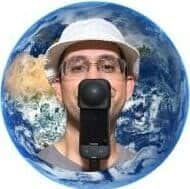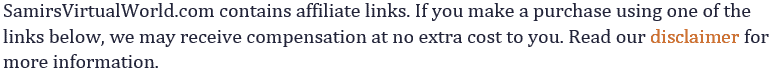Tips on Ways to Watch 360 Travel Videos
If you’re looking for an immersive travel experience, check out 360° travel videos! Get ready to watch the world in the best way with the tips below.
Experience stunning 360-degree videos like never before and explore destinations from the comfort of your own home.
I travelled the world and filmed with my 360 camera for years, so I’ve got a lot of experience on how best to watch them as well.
SEE, BEFORE YOU GO!
In this blog post, I’ll show you the best ways to enjoy your 360 experience and get the most out of it.
The 4 main sections of this article will be
- 4 device categories to watch 360 VR travel videos
- Types of 360 travel videos
- YouTube app
- Tips and Safety
I’ve got many 360 videos that I’ve posted on my YouTube channel. I’ll also post some examples below.
Also check out the other section of my website which is filled with written tours of the 360 travel videos.
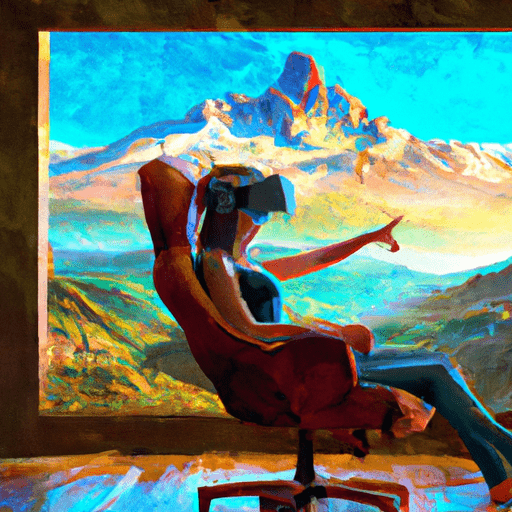

Best devices to watch 360 VR travel videos
1. Viewing with a VR Headset
One of the most immersive options is to view the video with a head-mounted display (HMD), either through an Oculus Quest 2 or 3, HTC Vive, or Valve Index. Or even a Playstation 2 VR headset, if you have a gaming console.
I watch my 360 travel videos on Meta Quest 2 VR headset and that’s my article on that.
This is my full article and tips on how to watch 360 videos on a VR headset.
Not only will you be able to look around in every direction as if you were actually there, but HMDs also come equipped with 3D audio capabilities that make your viewing even more realistic.
VR headsets allow viewers to completely immerse themselves in the 360-degree environment, making it feel like you are actually in the video.
I use the Meta Quest 2 to watch my 360 VR videos, and it definitely takes the experience to a whole new immersive level.
2. Phone Mode
Many smartphones now have the capability to play 360-degree videos directly from their screens, so you don’t need any extra hardware. Just look around and explore the environment with your phone!
Make sure to watch directly on the YouTube app for the best experience, since some phones don’t natively support 360 VR in their browsers, and Youtube does a good job with 360 videos.
Using your phone to watch 360-degree videos is a great option if you prefer a lighter and more portable experience.
All you need to do is open the video on your phone, rotate it around to explore different angles, and experience the new world as if you were actually there. Or you can use your finger to swipe around the 360 sphere environment.
Plus, with some phones having larger screens and higher resolutions, it can make for a great viewing option for those wanting maximum detail.
3. Browser Mode on PC
Browser mode offers a truly hassle-free way of viewing 360-degree videos. With just the click of a mouse, you can explore a new environment without any additional hardware or software or player needed.
You’ll be able to rotate your view in any direction and zoom in and out as much as you’d like, giving you an even more realistic virtual experience.
For my 360 videos the best experience will be watching directly on the YouTube website, even if they are embedded in my blog.
Facebook also offers posting of 360 pictures and videos, so I created my Facebook page also. Facebook is the best place for 360 photos.
If you’re looking for a more specialized experience for 360° virtual reality travel videos, there are websites dedicated to displaying this content.
These sites often offer an enhanced level of functionality and are specifically designed for an immersive virtual reality experience. This means more immersion with better graphics.

4. Cardboard Mode
If you don’t have access to a headset but still want to experience virtual reality, cardboard mode might just be the way to go.
Cardboard mode is an incredibly cost-effective way to get a taste of virtual reality without having to shell out for expensive headsets and other equipment. All you need is some cardboard goggles and your phone, then you’re good to go!
While it doesn’t offer the same level of immersion as a dedicated headset, it’s a great option for those who want to quickly get started on their VR journey with minimal hassle and price tag.

Types of 360 VR travel videos
I shot 360 video and photos all over the world while travelling. Most recently I used the Insta360 X3 and X2 ( check that article if you are interested in seeing which one is right for you)
Casual walk
Casual Walk-Throughs with no narration allow viewers to take in the natural sights and sounds of a location for a more immersive experience.
Viewers get an authentic, true feel for the destination by being able to observe the culture, cuisine, and people without any speaking.
Although I occasionaly do captions and tags on screen.
Short videos
Short highlight videos with tags and music offer viewers a snapshot of a destination’s main attractions. These videos give viewers a quick overview and can be used to show off the best parts of a location.
They are perfect for catching someone’s attention and inspiring them to learn more about the place in question.
This would include short clips like Instagram Reels, TikTok, and Youtube Shorts.
Narrated tours
Narrated tours in 360° virtual reality offer viewers a truly immersive experience. Viewers can look around the environment as if they were there, giving them an even more realistic account of what it’s like to actually be at that destination.
Additionally, these tours can also be enhanced with voice-overs or captions to make them even easier to follow and understand.
Check out this 360 video of my narrated tour of my trip to Japan.
Stationary pictures
Capturing a series of stationary 360 pictures that stay on screen for a set amount of time so viewers can look around is a great way to capture high quality images and footage. See my example on 360 photo tour above.
Not only does this provide higher resolution than other methods, but it also allows for less motion blur, giving viewers a clearer image that they can enjoy in more detail.
I’ll be doing all 4 of these versions so each viewer can decide which way is best for them.
This is an example of one of my YouTube 360 VR travel videos when I visited Vienna. It incorporates a short video with tags, but also a stationary 360 picture at end that last for 5 seconds but has better resolution.
Click 360 photo below to open in full screen or swipe to look around.
YouTube for watching VR 360 videos
Watching 360° virtual reality travel videos directly on the YouTube app on mobile or website on desktop is the best way to experience them. You can enjoy all the features YouTube offers, such as commenting, liking videos, and subscribing to channels.
With YouTube’s VR support, you’ll get a fully immersive experience when exploring 360° travel videos from around the world.
I always try to use the actual Youtube app on mobile if possible, however different website and apps sometimes make it difficult since they force the links to open in their own browsers.
Tips on experience and safety for watching VR 360 travel videos
To ensure a safe and enjoyable virtual reality experience, it’s recommended to use a swivel chair or seated experience while using the headset.
Additionally, take regular breaks, limit movements when viewing videos and objects, and avoid standing mode, if possible, in order to reduce the risk of feeling vertigo.
A swivel chair can be a great way to experience virtual reality, as it allows you to look around in 360 degrees. A swivel chair also provides stability and comfort while using the headset, helping to reduce the risk of feeling vertigo or nausea from too much movement.
When experiencing 360° virtual reality travel videos, it’s important to follow the same safety rules you would while using a VR headset for other reasons.
Why you should watch 360 VR travel videos
Watching 360 VR travel videos is an unforgettable way to take in breathtaking views, explore unknown lands, and gain an immersive experience that no other form of media can provide— all while sitting in the comfort of your home.
Here is my article on watching 360 videos before booking tours for real.
Buy Meta Quest 2 and see reviews on Amazon
Best camera for shooting 360 travel videos
I use the Insta360 X3 as my 360 camera of choice for filming as I travel.
Check out these other articles on 360 cameras to help you choose the right one for you.
Should you get an Insta360 X2 or an X3?
A list of affordable 360 cameras.
Choosing a 360 cam: Gopro Max vs Insta360 X3
See reviews and price for Insta360 X3
And by the way if you are interested, the art in this blog was made by me using the Jasper Art AI. Here is a link for a trial for using Jasper Art with special benefit if you use this link.