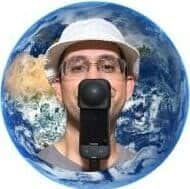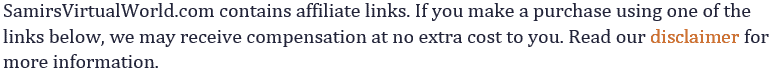Everything you need to know about 360 cameras
Here is my Ultimate Guide to 360 cameras.
I have owned multiple 360 cameras over the years including the Ricoh Theta and well as Insta360 X1-X3. I use them to film as I travel the world.
Here is what I’ll be talking about in this article,
For many sections I have an entire other article that goes into further details if you want to explore further.
I’ll also have 360 camera videos and photo examples, and the gear I personally use. My favorite 360 cam below.

What is a 360 Camera?
A 360 camera captures photos and videos in a complete, full-circle view by utilizing two back-to-back fisheye lenses.
This unique type of device creates hemispherical images that are then seamlessly stitched together by either the camera or accompanying software.
The resulting imagery can be explored from any angle on your chosen screen or even through a VR headset for a more immersive experience. The ability to essentially simulate camera movements post-capture enables you to explore each image or video by simply dragging around with your finger or mouse.
Check out my full article on What is a 360 camera?
A 360 camera captures spherical images and videos, using dual fisheye lenses, offering versatile shooting modes. You can create virtual tours or blend it with AR/VR technologies to make engaging content.
Benefits of Using a 360 Camera

Shoot then point vs Point and Shoot
A primary advantage of using a 360 camera is its capacity for creating immersive imagery. Traditional cameras capture only what’s directly in front, but with back-to-back fisheye lenses, these advanced tools record hemispherical images from all directions.
This feature proves invaluable when documenting expansive landscapes or bustling city scenes where there are captivating sights everywhere you turn.
Here are some pros and cons of 360 cameras over regular cameras.
In the picture above I was able shoot video while walking away without framing in real time, and then later reframed video of the Prague Clock whichever way I wanted. You can see that result in the video below.
If you look down at me in the 360 video you will see that I’m walking away and not even having to focus on exactly where my camera is pointing. It lets me enjoy my travel much more without stressing out about exact framing.
Easily Create Virtual Tours
Create virtual tours, whether it’s showcasing vacation destinations or providing interactive real estate property views.
Virtual tours have never been easier to produce thanks to platforms such as Google Street View, which accept panoramic photo uploads, enabling anyone to create 360º sequences effortlessly.
I use my 360 cameras to post 360 travel videos on Youtube and that link is my channel.
Innovative Video Content Creation
Vlogging enthusiasts will find great value in owning gear like GoPro Max or Insta360 X3 because they allow users not only to shoot ‘normal widescreen video’ but also 360-degree video content.
There are also some type of shots that are impossible to shoot with regular cameras like “tiny planet” videos and instant panoramas with one shot.
Unique elements, including horizon level correction and smoothing motion, are only possible because of the 360 shot able to crop and readjust the frame.
360 cameras are game-changers in photography and videography, offering immersive imagery from all angles. They make creating virtual tours a breeze and offer innovative video content creation for vloggers. With features like reframing and horizon level correction, you’re guaranteed professional-looking footage every time.
Types of 360 Cameras
The types and brands of 360 cameras is broad and diverse, presenting a multitude of options to cater to different needs. To make a good decision, it’s crucial to understand the various types available.
Action Cameras
A perfect example in this category would be action cameras like GoPro Max and Insta360 X3. These are specifically engineered for capturing high-quality videos during intense activities. They typically feature back-to-back fisheye lenses that allow you to shoot ‘normal widescreen video’ or capture full hemispherical images.
Check out article on Insta360 X3 vs GoPro Max as your next 360 action camera.
Vlogging Cameras
If creating engaging online content is what you want, then vlogging cameras such as Insta360 X3 RS 360 1-inch edition could be just what you need. This highly credible vlogging camera enables users to create 360º sequences effortlessly. It’s larger lens gives it better night time shots and colors.
The Insta360 X3 is more rugged in case you are doing more active vlogging outdoors or out in the rain or water.
The Insta360 brand has better AI app capabilities for editing for vloggers and social media.
Here is my Insta360 X3 vs Insta360 RS 360 1 inch edition comparison so you can choose what’s better for you.
VR Content Creation Cameras
Capturing high end VR footage requires specialized equipment like the Insta360 Pro 2, to give it the best resolution while wearing a VR headset.
The resulting VR content offers enhanced viewing experiences either through PC screens navigated via mouse controls, mobile phones, or via VR headsets for truly immersive encounters.
However the Insta360 RS 360 1 inch edition does a good job with a lower budget.
Related: Whats difference between 180 vs 360 video?
Determining Your Ideal Type
Your choice among these will largely depend on the intended use case – whether it’s creating virtual tours, taking action shots, or generating compelling blog posts.
For instance, if travel photography appeals more to you, then an Action Camera might serve best due to its robust design and ability to withstand harsh conditions.
This video is me using cam as action camera and even dipping it in the water, and then reframing it any way I want in post editing to get the exact shot and direction I want.
Action Cameras like GoPro Max and Insta360 X3 are perfect for high-octane activities, while Vlogging Cameras such as Insta360 X3 and RS 1 inch cater to content creators with easy AI editing and unique selfie angles. For high end immersive VR footage, specialized equipment like Insta360 Pro is the way to go.
Choosing the Right 360 Camera
Determine Your Needs
Are you more interested in high-quality video capture or still photography?
Do you want to create virtual tours or shoot ‘normal widescreen videos’? .
Budget
Prices for the decent 360 cameras run from $259 for the original Insta360 X ( yes they still sell it ) to the Insta360 Pro 2 for @$5000.
Professional ones run way higher and I won’t discuss those here.
I think the best bang for your buck would be choosing between the Insta360 X2 and the X3.
Here is my list of best budget 360 cameras starting in the $100’s.
Evaluate Image Quality & Video Resolution
More recent cameras shoot in 360 at near 5.7K, but difference in types of sensors and processors determine the overall quality of the photos and videos.
For example the Insta360 RS 1 inch shoots only slightly higher resolution than other 360 cams at 6k but it 1 inch sensor gives it much better night shots and colors and quality.
User-Friendly Features Matter Too.
Another key consideration includes user-friendly features such as bigger screens and quick buttons.
In addition, some cameras come equipped with AI in their apps (like the Insta360 app) which makes it easy to use photo editing tools and social media effects.
Setting Up Your 360 Camera
Positioning the Camera Correctly
For optimal results, it is essential to place the 360 camera at the center of activity and take into account the fish eye lens requires you to be closer to the filmed objects.
If you are worried about stability, consider mounting your camera on an invisible selfie stick tripod. This also allows for the best quality pictures and videos, especially in low light conditions.
Check out this review of 360 selfie sticks with some tripods.
Pairing With an App
In today’s digital age, most modern 360 cameras come equipped with dedicated apps, which provides comprehensive control over shooting modes along with editing and sharing capabilities directly from mobile devices.
The Insta360 app offers a lot of control of the camera itself as well as being able to add GPS data when paired.
Tweaking the Settings
Next, you should adjust the settings to suit your purpose – be it taking pictures or recording videos. They have many of the same manual settings like ISO, white balance, shutter speed that apply to all cameras.
For instance, when recording videos, you might want to enable the HDR mode when in bright conditions with areas of shade as well.
Whereas photo shoots could benefit from higher resolution shots when stable on a tripod, such as the 72MP mode on the Insta360 X3.
So experiment until you find the sweet spot for your specific 360 cam, such as your best settings in low light to get a good video.
Capturing Test Shots
No matter how much time you spend perfecting the setup, it’s always a good idea to take a few test shots before shooting on your trip or Vlog. This gives you the opportunity to identify potential issues and guarantee you don’t come out with shots you don’t like when you view them after.
Invisible selfie stick
Unlike traditional selfie sticks with regular cameras that block parts of the image and are visible, the invisible selfie stick used with a 360 camera does not appear in the pictures or videos.
It looks like someone else is taking the shot of you or it looks like the camera is floating in the air.
An extended stick even can give a flying drone type effect.

Here are my articles on :
- How do invisible selfie sticks work with 360 cams
- Which invisible selfie stick is the best and how to choose
Getting your 360 camera ready for action involves nailing the right position, syncing with a dedicated app, and tweaking settings to suit your shooting needs. Don’t forget to take test shots – they’re your best bet against unexpected hiccups. Make sure you find the right invisible selfie stick to pair up with your camera
Art of 360-Degree Photography and Videography
Diving into Your Device’s Features
Check the modes unique to each camera, such as HDR.
Check ISO, shutter speed, white balance just like a regular camera.
The aperture is fixed due to the type of lens.
Framing Techniques Unique to 360 Cameras
- Maintaining Horizon Level: One common challenge when shooting with regular cameras is maintaining the horizon level throughout your shot since tilting can dramatically distort perspective across the entire frame, however most 360 cameras have horizon lock which makes filming easy.
- The Rule-of-thirds: Traditional rules may not apply directly here due to their panoramic nature, but they can still guide us about balancing our compositions effectively, such as how high to hold the camera to get best framing of people in the picture.
- Vary Distances: You might want to experiment with placing subjects at varying distances from the lens. Try including interesting objects both near and far away in each shot. Remember fish eye lenses have a distinct perspective than regular cameras.
Mastering 360-degree photography is all about knowing your device settings inside-out, and nailing framing techniques unique to a 360 cam.
Recording Videos with Your 360 Camera
Video Quality and Resolution
Decide when to use 360 mode for creativity and options vs a single lens producing detailed footage. The GoPro Max or Insta360 X3 are examples of such devices able to offer these dual modes.
Frame rate significantly impacts your videos’ smoothness level. High frame rates best suit fast-paced action scenes while lower ones lend themselves well to slower sequences or those aiming for a cinematic feel.
Some cams also offer HDR mode for better quality in certain lighting conditions.
Maintaining Horizon Level and stable shots
Modern 360 cameras all have a horizon lock and smoothing so you can swing your camera around and still get a stable shot. Try attempting that with a regular camera!
Capturing Sound Effectively
Consider investing in external microphones if you are doing a lot of vlogging.
They often provide superior sound compared to the built-in mics of most action cameras, but they are getting better such as the upgrades between the Insta360 X2 and the X3.
The external mics can even be hidden in the stitch line between the lenses so they remain invisible in the shot.
Mastering 360-degree video capture involves understanding resolution, taking advantage of double or single lens modes, maintaining horizon level for optimal viewing experience and capturing sound effectively.
Editing Your 360 Photos and Videos
Photo Editing
For those seeking a more casual approach to editing, mobile applications such as the Insta360 app offer sophisticated tools and automated correction features for perfecting images taken on-the-go.
To create photos that you want to keep in 360 VR style, software like Adobe is highly recommended for its comprehensive set of tools dedicated to enhancing photo quality. However, recently Adobe started removing some their capabilites for photos you want to keep in 360, but is still great for reframed pictures however.
Personally I use the Insta360 app and then Photoshop Express on my phone for reframed edits.
Video Editing
You don’t have to keep your photos and videos in 360, and can reframe them into regular creative photos and videos on “normal” apps after coverting them in your built in specific 360 app on your phone or PC. Very easy to do for Insta360 and GoPro.
In fact this is the way most people use their 360 cameras.
For keeping in VR 360, professional-grade software like Adobe Premiere Pro or Final Cut Pro X offers advanced capabilities, including stitching multiple clips together and adding seamless transitions between scenes – ideal if you’re looking forward to creating 360º sequences easily.
You can also edit in the Insta360 Studio desktop app for reframing your videos before moving them over to Premiere Pro for stitching multiple videos together and adding voice edits and other effects. In fact there is a Premiere Pro plugin if you want to skip the Insta360 Studio part, which converts the 360 shots into a usable format for Premiere Pro.
I, however, like the Insta360 Studio for the initial editing and moving it over to Premiere Pro.
Key Takeaway: Unleashing the true magic of 360-degree content lies in mastering the art of editing. From refining shots with Adobe Photoshop or Insta360 app for photos, to stitching videos seamlessly using Adobe Premiere Pro or Final Cut Pro X, and even creating VR content- it’s all about enhancing quality and details.
Take a look at this screenshot of AI editing options in the Insta360 app.
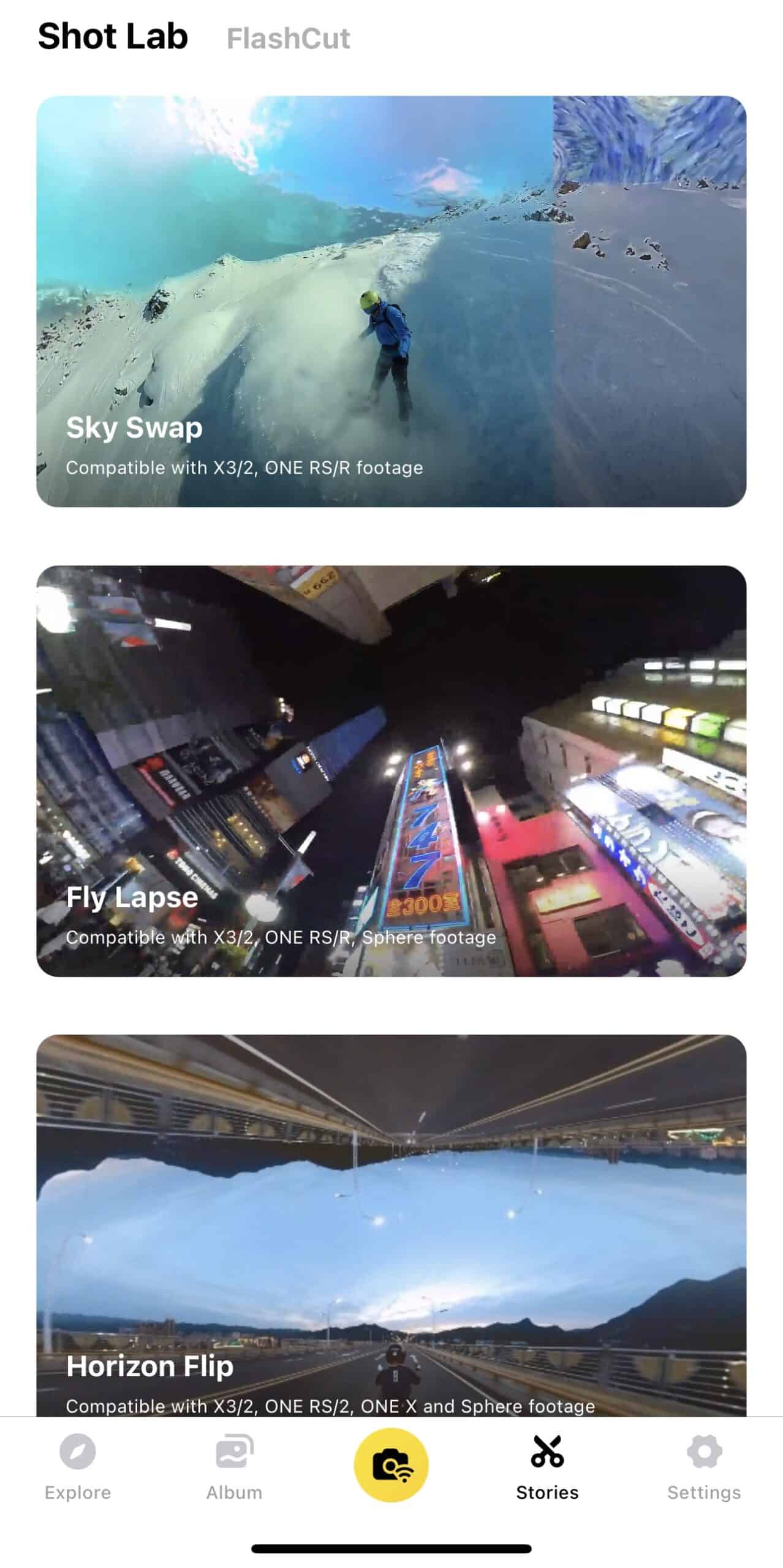
Sharing Your Photos and Videos Online
Social Media Platforms for Sharing in 360
If you are sharing a regular reframed picture or video, it can go on any of the social media sites since it’s a regular flat picture (although usually much more creative than regular shots)
I see a lot of Youtube shorts, Facebook and Instagram Reels, and TikTok videos that have been filmed with 360 cameras.
For reaching a broader user base with ease, social media sites are ideal places to post 360-degree imagery.
Facebook supports interactive 360 photos the best.
Here is one of my 360 photos on Facebook.
If you want to post 360 videos, YouTube is the best. It provides support for HD uploads and even VR headset viewing.
Check out my post on ways to watch 360 photos and videos.
Here is an example of a 360 VR vide I shot.
Dedicated VR platforms
To create impressive 360º sequences offering more than just single images or clips – think virtual tours – specialized platforms like Google Street View could be perfect fits. These services allow viewers not only to see but also navigate through multiple connected images.
There are also dedicated VR sites to post in such as DeoVR, Veer, and Kuula.
When sharing 360-degree content online, consider your audience and platform. Social media sites like Facebook are great for 360 photos, while YouTube offers high-quality 360 video support. Reframed photos and videos can go on any social media platform.
Try specialized VR platforms like Google Street View, DeoVR, Veer, and Kuula.
How to Watch 360 Videos on a VR Headset
If you’re looking to immerse yourself in the world of virtual reality (VR), watching 360 videos on a VR headset is an excellent place to start.
Here is my full more detailed article on how to watch 360 videos on a VR headset, if you want more info after reading the below.
Selecting the Right VR Headset
The first step is choosing a suitable VR headset. You’ll want something that provides high image quality, comfort for extended use, and compatibility with your device or platform.
The Oculus Quest 2 and 3 is what I use.
The Apple Vision Pro also came out and offers superior visuals but costs $3500 vs the cheaper Quest headsets.

Finding Content to Watch
You can find plenty of 360-degree video content online – YouTube has an entire channel dedicated to these immersive experiences!
Or upload your own content directly onto your headset or PC from your 360 cam footage.
The easiest way is to upload on to YouTube and watch on the YouTube VR app in the VR headset.
Even if you dont have a VR headset, there are many ways to watch 360 videos including on your PC and phone.
FAQ on Guide to 360 Cameras
Best VR headset for the value is Oculus Quest 3.
The Apple Vision Pro offers better visuals at a premium price.
The best apps to watch your 360 content are Youtube VR and Oculus TV.
Get Started With 360-degree Video and Photos (pitt.edu)
360 camera pdf info (nist.gov)